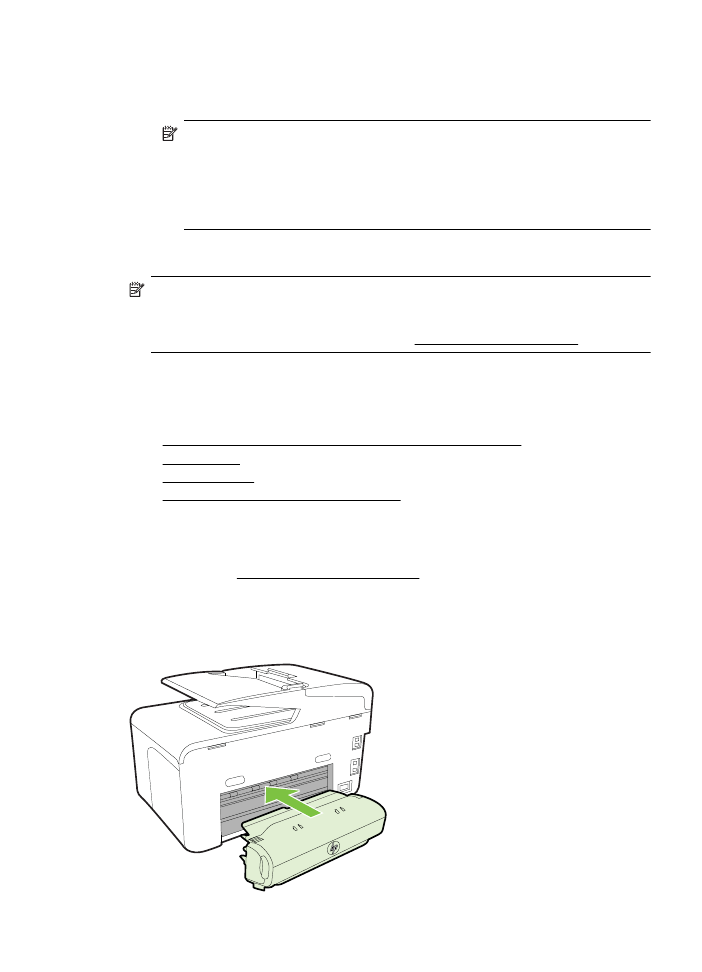
Install the automatic two-sided printing accessory (duplexer)
You can print on both sides of a sheet of paper automatically. For information on using
the duplexer, see Print on both sides (duplexing).
To install the duplexer:
Slide the duplexer into the back of the printer until the unit locks into place. Do not
press the buttons on either side of the duplexer when installing the unit; use them only
for removing the unit from the printer.
Install the accessories
29