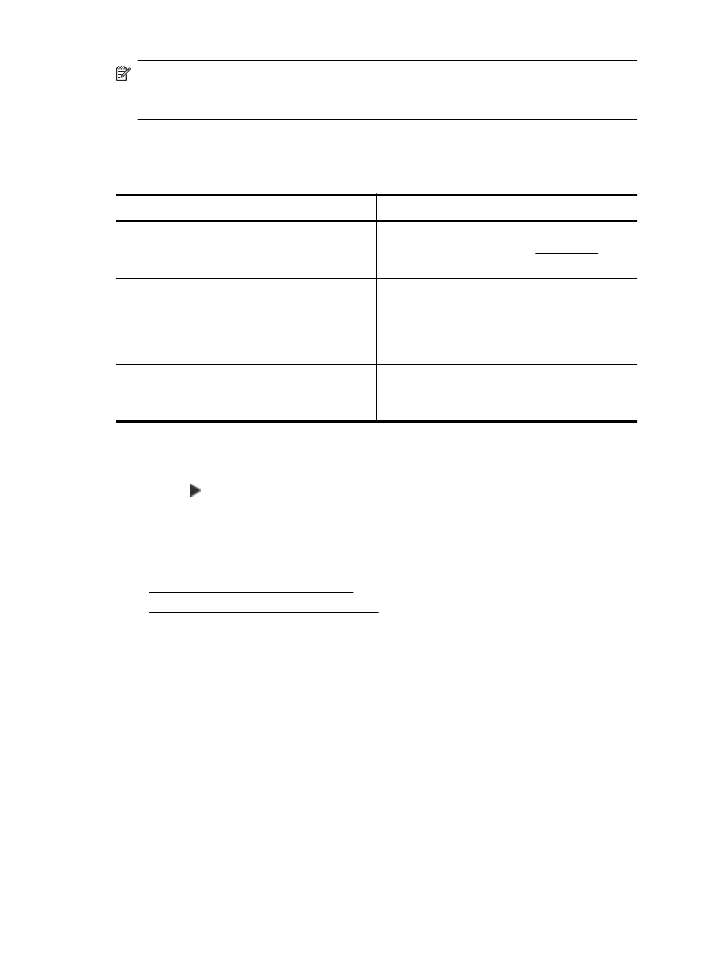
To turn on accessories (Windows)
1.
Click Start, and then click Printers or Printers and Faxes or Devices and
Printers.
- Or -
Click Start, click Control Panel, and then double-click Printers.
2.
Right-click the printer icon, and then click Printer Properties.
3.
Select the Device Settings tab. Click the accessory that you want to turn on,
click Installed from the drop-down menu, and then click OK.