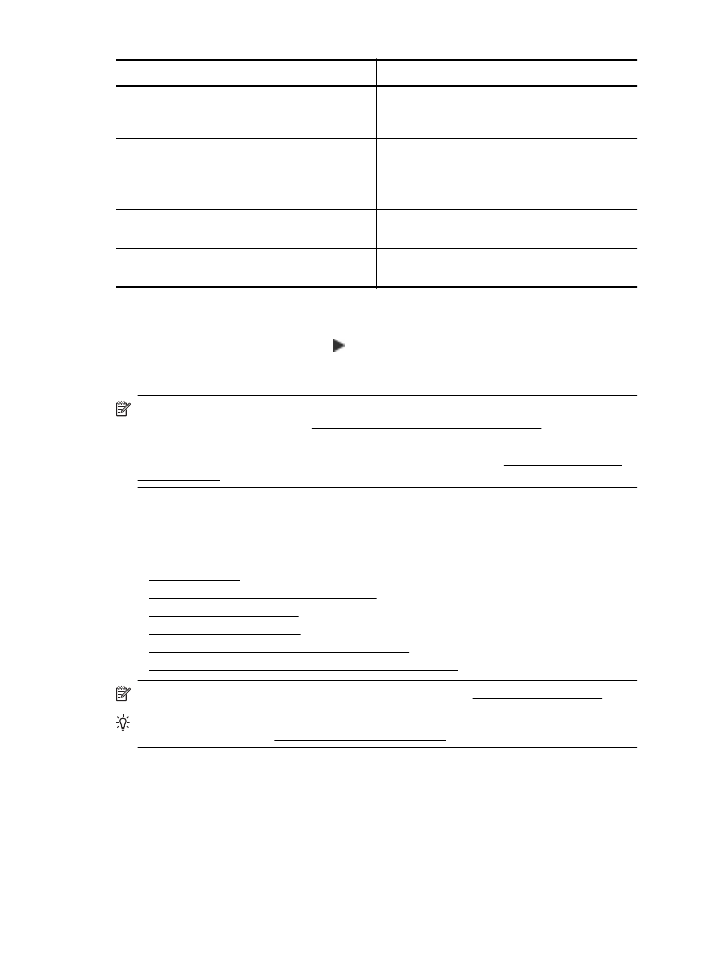
Reset network settings
To reset the administrator password and network settings, complete the following steps:
1.
On the printer control panel, touch (right arrow), touch Setup, and then touch Network.
2.
Touch Restore Network Defaults, and then select Yes.
A message appears stating that the network defaults have been restored.
NOTE: Print the network configuration page and verify that the network settings have been
reset. For more information, see Understand the network configuration page.
NOTE: Resetting the printer’s network settings also resets the printer’s firewall settings. For
more information about configuring the printer’s firewall settings, see Configure the printer’s
firewall settings.