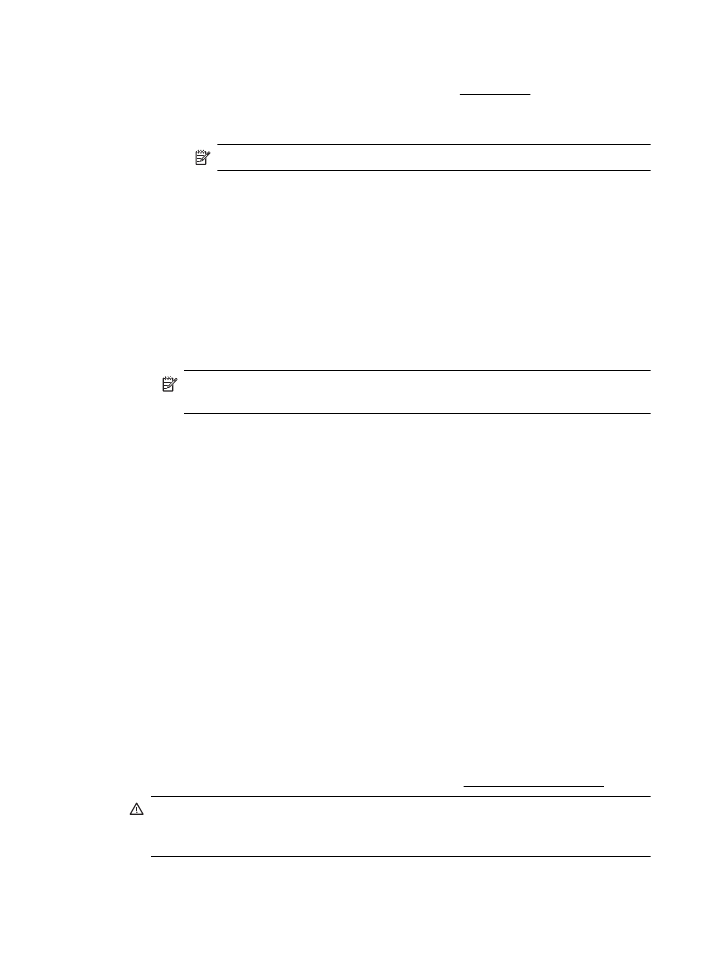
Print photos from a memory device
You can connect a USB storage device (such as a keychain drive or portable hard
drive) to the USB port at the back of the printer.
For more information about using memory devices, see Insert a memory device.
CAUTION: Attempting to remove a memory device while it is being accessed can
damage files on the memory device. You can safely remove a memory card only
when the status light is not blinking.
Print photos
41
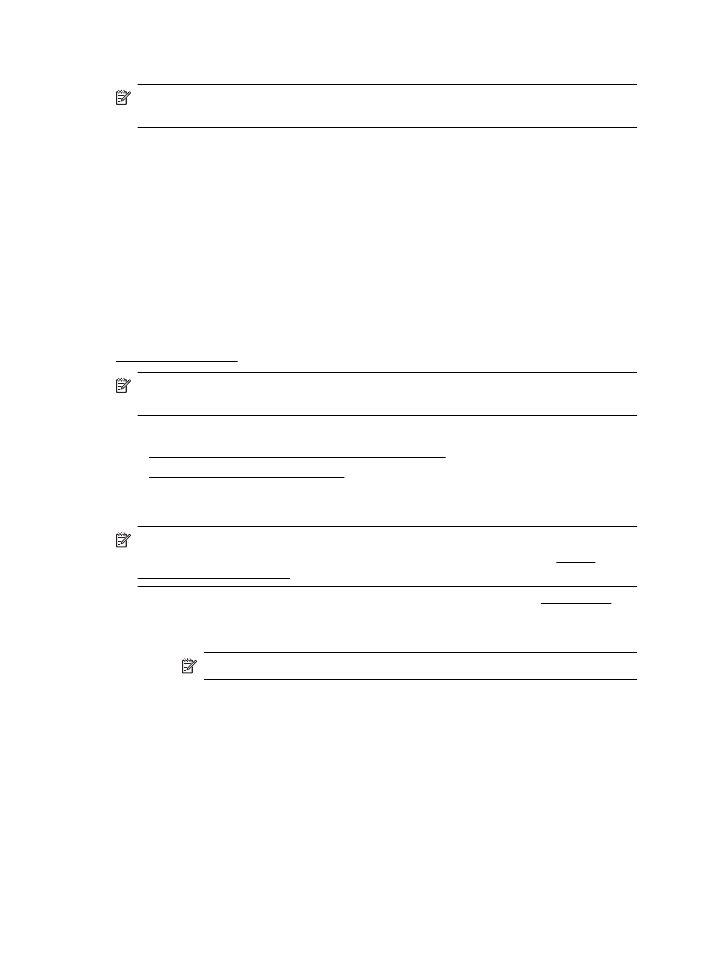
To print selected photos
NOTE: This function is only available if the memory device does not contain
Digital Print Order Format (DPOF) content.
1.
Insert your memory device into the appropriate slot on the printer. The Photo
screen appears on the control panel display.
2.
Touch View & Print. The photos are displayed.
3.
Follow the instructions on the control panel display to select, edit, or print the
photos.