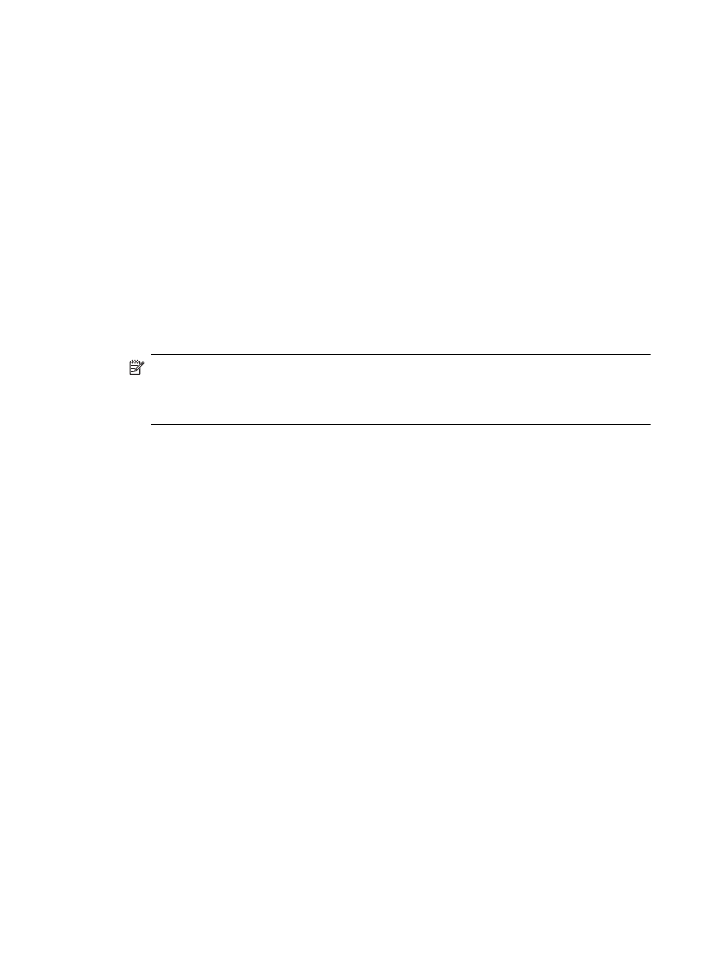
The sharing dialog box is different after setting up HP Direct Digital Filing
(Windows)
If you are using a computer running Windows XP, you can set up folders using Simple
File Sharing (SFS). A folder set up using SFS is shared anonymously: it does not
require a username or password, and all users can read and write to the folder. Also,
the dialog box used to enable sharing is different from the standard, Windows sharing
dialog box.
However, to ensure that data sent from the printer is secure, the Scan to Network
Folder Wizard does not support SFS, and the computer displays the standard sharing
dialog box instead of the SFS dialog box. For more information, see the documentation
available for your operating system.