
Step 3 - Run the Print Wireless Network Test
For wireless networking issues, run the Print Wireless Network Test.
Chapter 9
138
Solve a problem
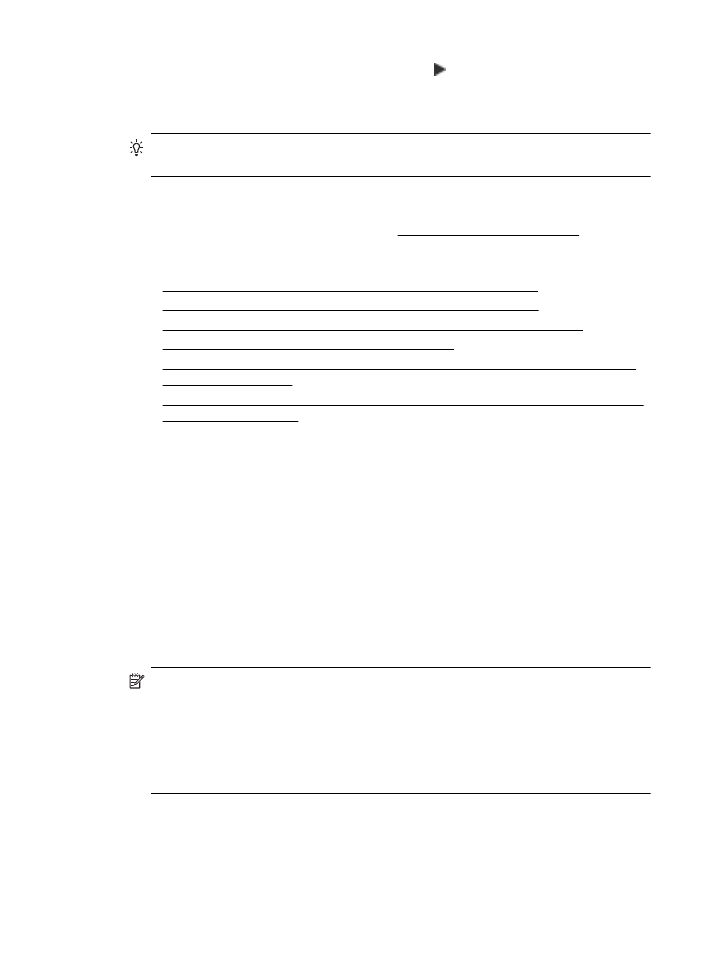
To print a Print Wireless Network Test page, touch (right arrow), touch Setup, touch
Network, and then select Print Wireless Network Test or Wireless Network Test. If
a problem is detected, the printed test report includes recommendations that might
help solve the problem.
TIP: If the Print Wireless Network Test indicates the signal is weak, try moving the
printer closer to the wireless router.